
Procreate vs Photoshop: The use of digital media for the production of art has increased in recent years, and the instruments for doing so have undergone substantial development. Procreate and Photoshop are two widely-used programmes for making digital artwork. It might be tough to choose between these two programmes due to their similarities and differences. Learn the key differences between Procreate and Photoshop so you can choose the right one for your digital art production requirements.
The Up-and-Comer of Digital Art, Procreate
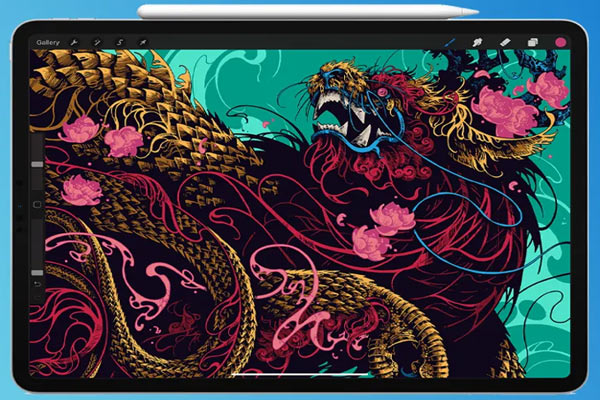
Procreate is an iPad and iPhone-only digital art software. It has several useful features that make it appealing to artists, and it may be used for a variety of digital art-related tasks. As a newbie, you will have little trouble getting around Procreate thanks to its straightforward UI. It comes with a wide selection of brushes and tools that may be adjusted to meet your requirements.
The ability to mimic traditional art methods is one of Procreate’s main selling points. Its brush engine can generate realistic brush strokes, giving the impression that your digital artwork was made with paint or pencil. The layer system in Procreate makes it possible to edit certain areas of a picture without impacting others, among other features that simplify the process of making digital art.
When it comes to making digital artwork, Photoshop is the gold standard.
Photoshop has been around for many years and is generally considered the gold standard for creating digital artwork. It has a wide variety of features that make it a favorite among professional digital artists, and it is a complete tool for generating and modifying digital art. The vast collection of brushes, filters, and other tools available in Photoshop makes it possible to experiment with many different approaches to digital art.
Photoshop’s ability to read and write a wide variety of file formats is a major plus. JPEG, PNG, and GIF are just few of the file types that it supports. In addition, Photoshop offers a powerful layer system that lets you edit certain areas of your artwork independently of the others.
When it comes to making digital art, is Procreate or Photoshop preferable?
Procreate and Photoshop, two popular digital art programmes, both have their perks and drawbacks. Depending on your unique requirements, one may be better than the other.
Interactional UI
Compared to Photoshop, Procreate’s interface is more simpler and more straightforward. It has a user-friendly design that works well with touch displays. However, Photoshop’s more advanced interface may seem daunting at first.
Success to Procreate!
Features
Photoshop’s feature set is more comprehensive than that of Procreate. It is a powerful programmed for generating digital artwork, thanks to its extensive collection of brushes, filters, and other tools. In addition, Procreate lacks a number of functions that are standard in Adobe Photoshop, such as 3D modelling, video editing, and sophisticated picture editing tools.
Adobe Photoshop wins.
Performance
Because to its iOS optimisation, Procreate runs swiftly and smoothly on iPads. However, Photoshop is more resource-intensive, thus it can only be used on a high-end computer.
Procreate wins!
Price
Photoshop costs $20.99 each month to subscribe to, but Procreate can be purchased once for for $9. This makes Procreate a more viable choice for financially constrained creatives.
Procreate wins!
A Comprehensive Comparison of Procreate and Photoshop’s Features and Capabilities
Photoshop and Procreate are two of the most widely used digital art programmers because they provide artists with a wide variety of options. While Photoshop has been around for decades and is generally considered the gold standard for digital image production, Procreate is a newer addition to the digital art landscape created exclusively for iOS devices.
You may tailor Procreate’s suite of brushes and tools to your exact requirements. The user interface is straightforward and simple enough for novices to pick up quickly. Additionally, Procreate’s layer structure lets you modify certain regions of your artwork independently of the others. Because of its ability to mimic traditional art processes, it is also often used by digital artists who seek to make work that is mistaken for art made with analogue tools.
However, Photoshop’s feature set is more comprehensive than Procreate’s. It is a powerful programme for generating digital artwork, thanks to its extensive collection of brushes, filters, and other tools. Procreate lacks a number of functions that are standard in Adobe Photoshop, such as 3D modelling, video editing, and sophisticated picture editing tools.
Choosing the Right Digital Art Tool for Your Workflow and Creativity Style
If you want to make digital art that suits your requirements, you need to find the tools that work best with your process and your way of thinking. There are benefits and drawbacks to both Procreate and Photoshop; picking one over the other will depend on your individual needs.
Procreate is a great option if you are a creative person who places a premium on mobility, simplicity of usage, and low cost. It has been fine-tuned for iPads to provide a snappy and responsive experience. It has a user-friendly interface and a variety of brushes and tools that are capable of simulating conventional art methods, so it is perfect for beginners.
Conclusion
In conclusion, both Procreate & Photoshop are powerful and versatile digital art programmes. Professional artists who need complex capabilities and software compatibility will find Photoshop more useful than Procreate, but Procreate is a terrific option for artists who value portability, simplicity of use, and price.
The final decision between Procreate and Photoshop should be based on the user’s individual requirements and preferences. When choosing a choice, think about how you work, how you create, and how much money you have. If you have the proper instrument, you can realise your creative potential.
Procreate for Mac Blogs